There are 3 ways to safely send a Promotional Chat Broadcast on Messenger:
Send Broadcast only to subscribers who interacted with your page in Messenger.
Use One Time Notification feature
Using Facebook Advertising via Sponsored Message.
Can I send a chat broadcast to all my subscribers anytime?
The answer is yes and no.
It depends on your message.
CASE#1: NO! It's not okay to send.
If you are sending a promotional message, then it's definitely not safe.
Though you still technically can send a chat broadcast using Message tags, but it's too risky. You will get caught eventually.
You will only be able to send it safely to subscribers who interacted with your page's messenger inbox in the last 24 hours. When we say users “interacted” with your page, it means the ff:
User sends a message to the Page
User clicks a call-to-action button like Get Started within a Messenger conversation
User clicks on a Click-to-Messenger ad and then starts a conversation with the Page
User starts a conversation with a Page via a plugin, such as Send to Messenger plugin or the Checkbox plugin.
User reacts to a message. See Replies and Reactions
CASE#2: YES! It's okay to send.
If you are not sending a promotional message, then you can send it to your subscribers anytime as long as your message coincides with the allowed use cases. Messenger currently has 4 use cases for this:
Send the user reminders or updates for an event they have registered for (e.g., RSVP'ed, purchased tickets). May be used for upcoming events and events in progress.
Notify the user of an update on a recent purchase.
Notify the user of a non-recurring change to their application or account.
Allows human agents to respond to user inquiries. Messages can be sent within 7 days after a user message.
You might want to ask, why can't I send a promotional message to my subscribers anytime?
The answer is because of Messenger Policy's 24-Hour Rule.
What is Messenger Policy's 24-Hour Rule?
This is how Messenger describes this policy:
Businesses will have up to 24 hours to respond to a user. Messages sent within the 24 hour window may contain promotional content. We know people expect businesses to respond quickly, and businesses that respond to users in a timely manner achieve better outcomes. We highly encourage businesses to respond to people’s messages as soon as possible.
It means, after a subscriber interacts with you on your page's messenger inbox, you would only have 24-hours to send a promotional message using Chat broadcasts.
Why did Facebook create this policy?
“Facebook uses Message Tags to protect Messenger [by] Facebook users from getting spam messages coming from irresponsible businesses. Less spam keeps users on the Messenger platform engaged and conversion rates high, creating a healthier ecosystem for responsible businesses.”
— Ze’ev Rosenstein, head of business messaging product, Messenger, and Instagram
Basically, it's a form of protection from abuse.
Before Facebook implemented this policy, businesses were free to send a promotional message to all subscribers anytime - but it lead to abuse.
A lot of spam messages were sent by businesses.
This is not a good user experience and a lot of messenger users got irritated by all the spam.
Facebook wants its users happy so it must do something.
The solution is by creating this policy - the 24-Hour rule.
What if I send a promotional message using Chat broadcast to subscribers who did not interact with my page's messenger for a long time?
At first, you will get a warning.
If you still repeat this violation after receiving a warning, your page will get blocked.
If your page is blocked, your page won't be able to send or receive any more messages on messenger.
You can see if ever you have warnings for this violation by going to 'Page Support Inbox' in the left sidebar of your Page settings:

How can I safely send a promotional chat broadcast to all my subscribers?
As discussed above, we have 3 ways.
Let's discuss each one by one and how you can do this using MMIO.
1. Send Promotional Broadcast only to subscribers who interacted with your page in Messenger in the last 24-hours.
You can safely send a promotional broadcast message to your subscribers who interacted with your page's messenger inbox within the last 24 hours.
To create this type of broadcast, do the ff:
First, create a chat broadcast by going to Chat Broadcast → then click the Create New Broadcast button
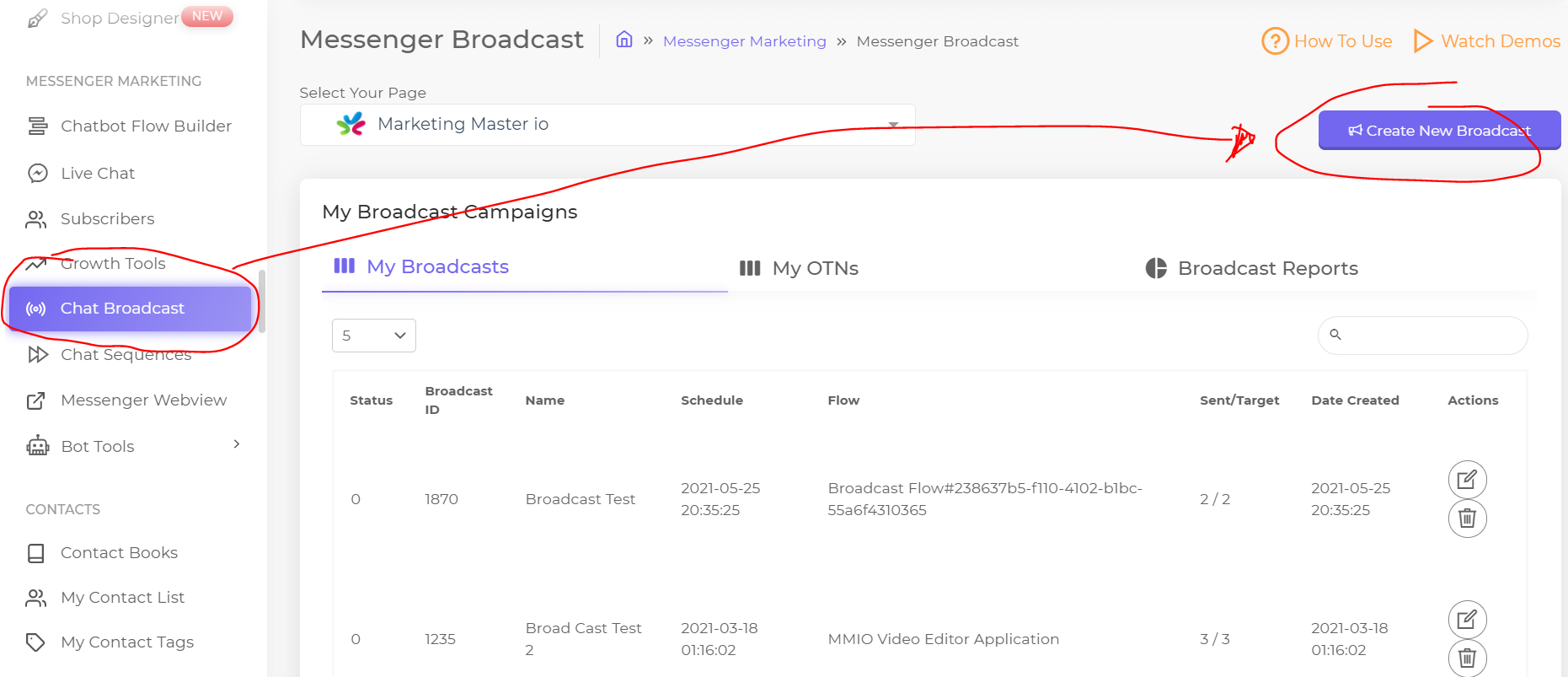
Then, configure your broadcast with the following settings:
Message Tag → Don't Use Tag
Rules → Subscriber Last Interaction → Within → 24-Hour Rule
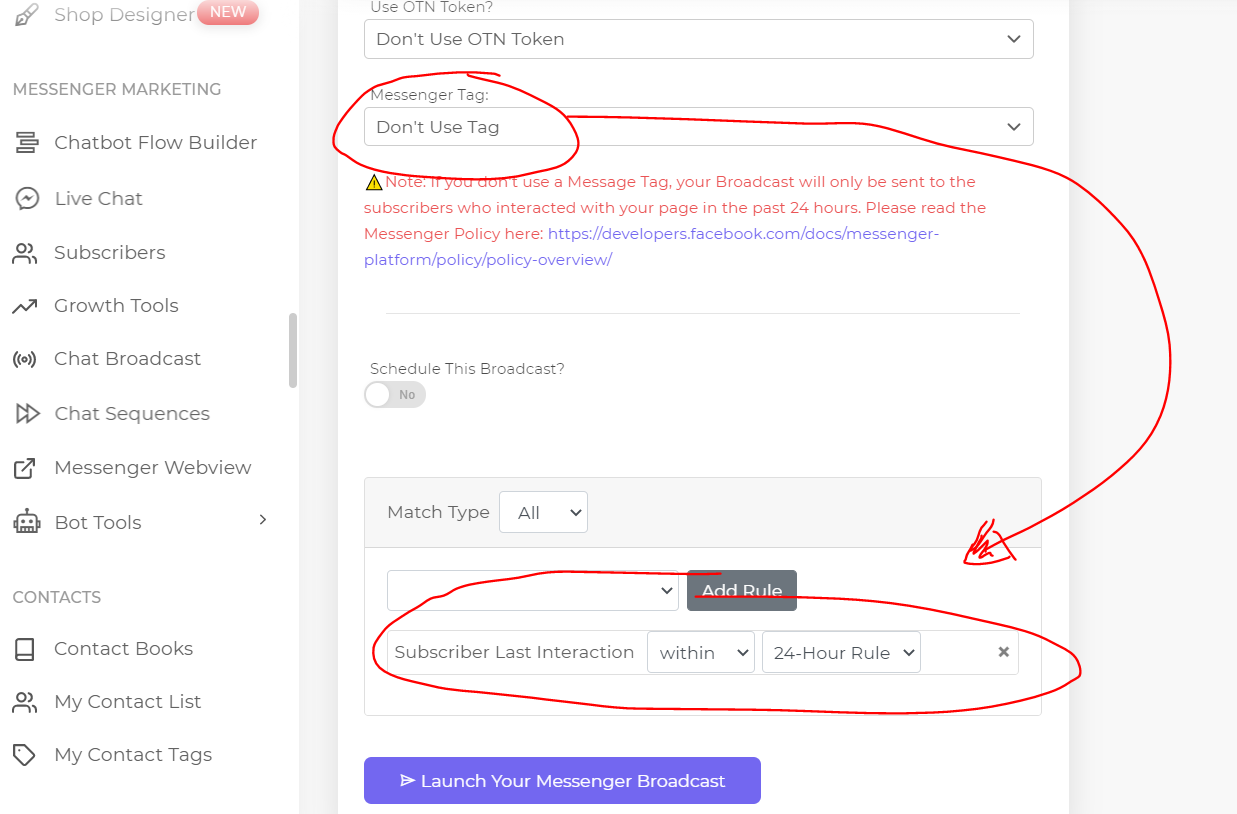
2. Use One Time Notification feature
Another safe approach is by using the One Time Notification feature, or OTN.
OTN works this way:
You create an OTN campaign
You send that OTN campaign to your subscribers
Your subscriber clicks the “Notify Me” button (This creates an OTN token specifically to that subscriber only.)
After collecting OTN tokens, you can then send a Chat broadcast using those tokens.
Each Token represents a specific subscriber.
A token can only be used once, that's why it's called “One-time” Notifications.
Once you have already sent a promotional message using that token, it will automatically expire and you won't be able to use it again to send a message.
If you want to send another promotional message after using the previous token, you can simply ask for a token again.
How to ask for a token?
Same process. Simply send another OTN campaign to that subscriber and if that person clicks the “Notify Me” button for that campaign, you will get another fresh new token for that subscriber.
Note: Each token will only last for 1 year. After a year it will expire.
Expired tokens cannot be used to send promotional messages anymore.
You would need to ask for a new one.
Here's how to create an OTN campaign in MMIO:
When creating an OTN campaign, you would need 3 parts
The intro text
Your OTN
and your thank you message
This can be represented by 3 elements on your flow. Refer below:
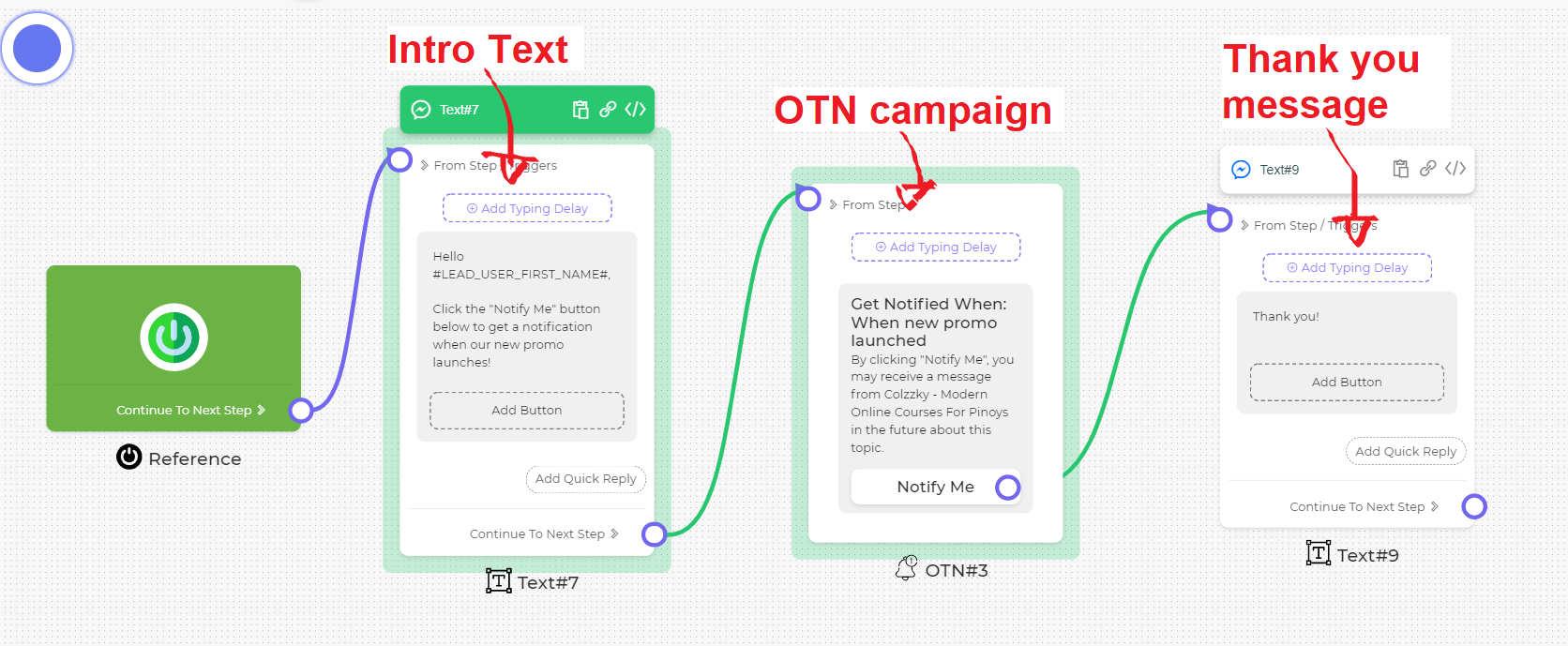
Click the “Click me to configure your OTN” to configure your OTN.

You can either create a new OTN campaign or use an existing one.
To create a new OTN campaign, just enter your OTN title and OTN name.
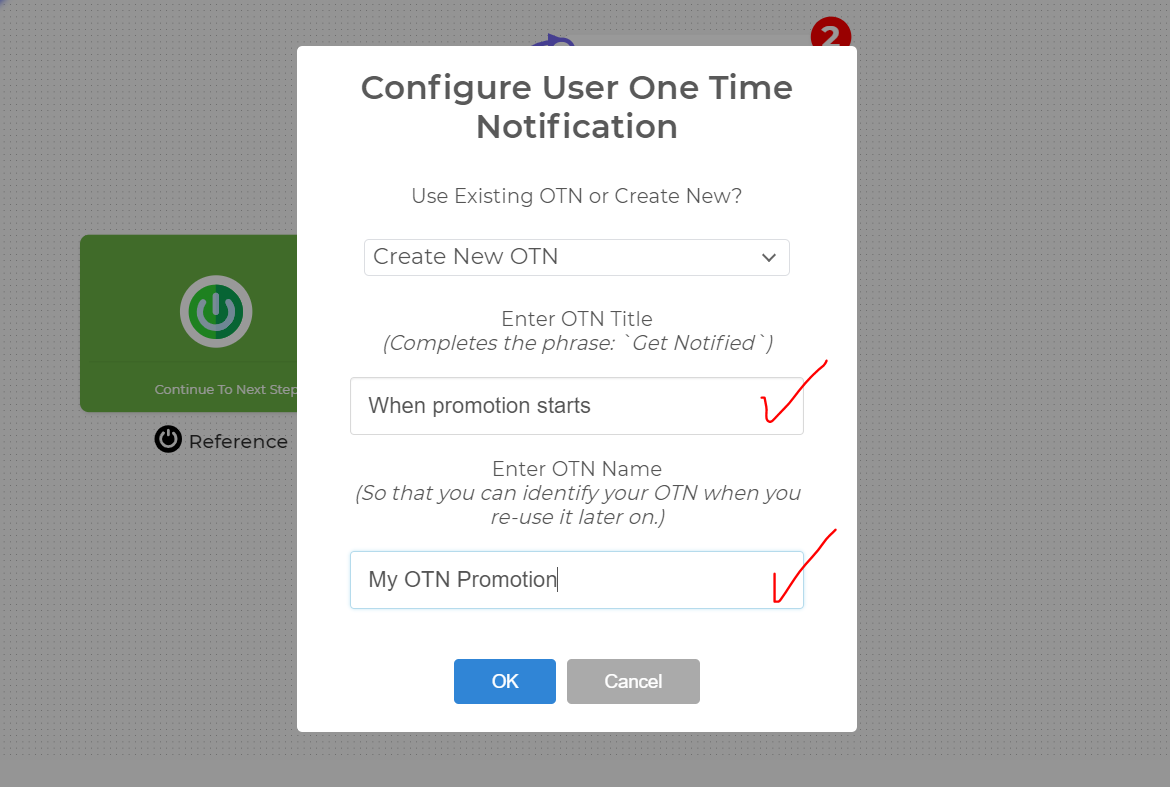
After configuring everything, your campaign conversation will look like this inside messenger:
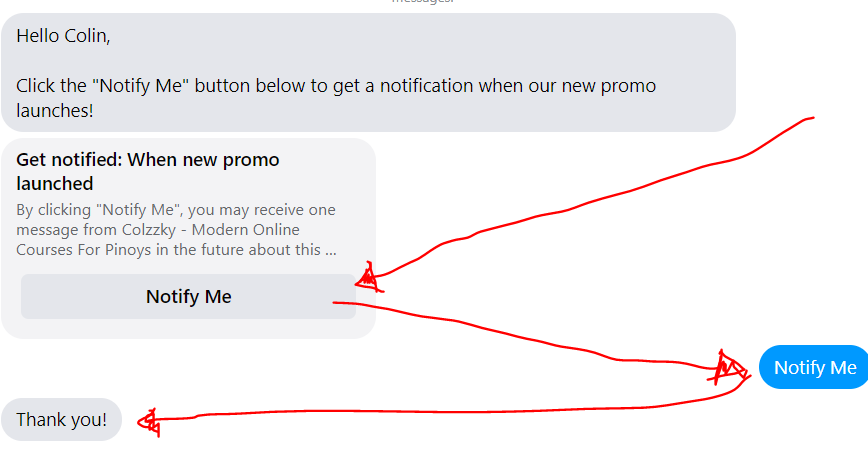
You can check how many tokens you have collected and how many tokens you have already used by going to Chat Broadcast → My OTN → Click the “Eye” icon which means “View OTN Subscribers"
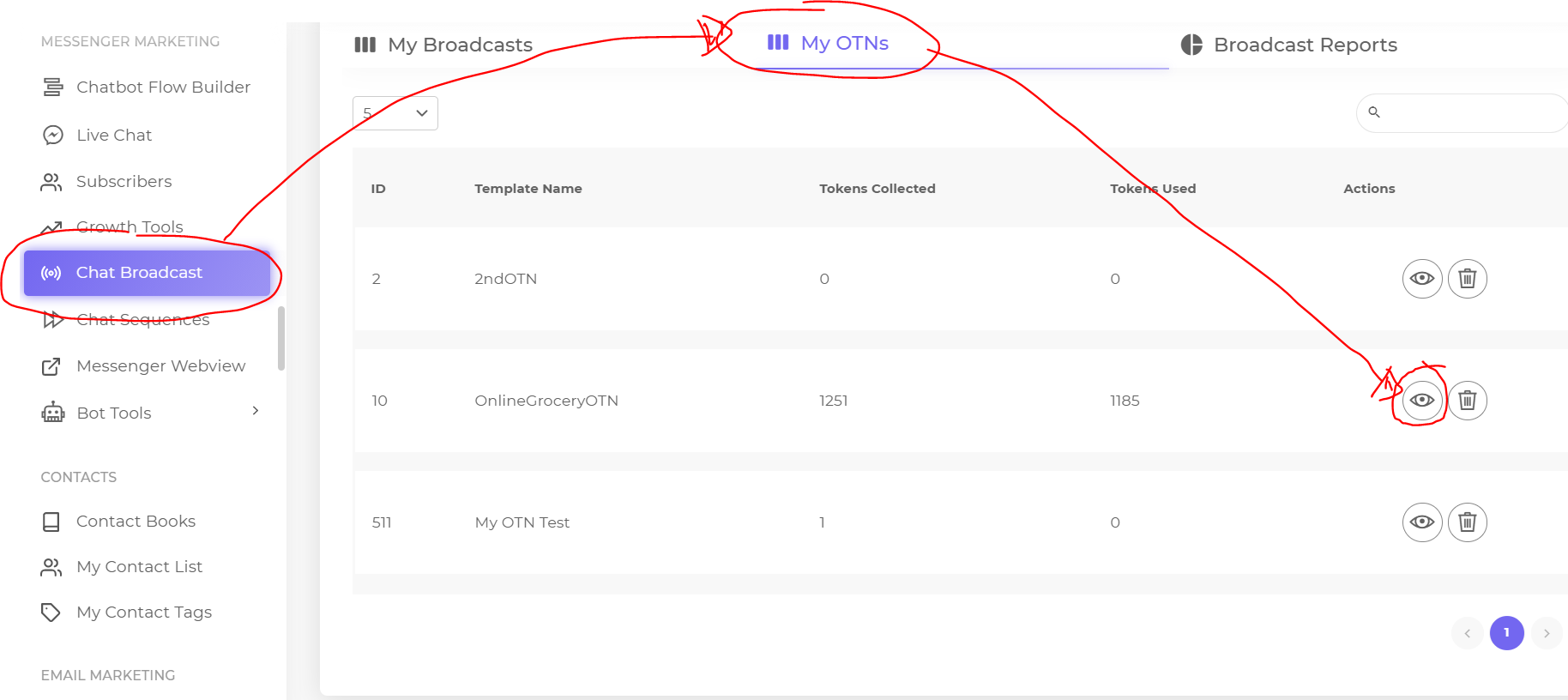
If a token is not yet used, it means it's still available for Chat broadcasts:
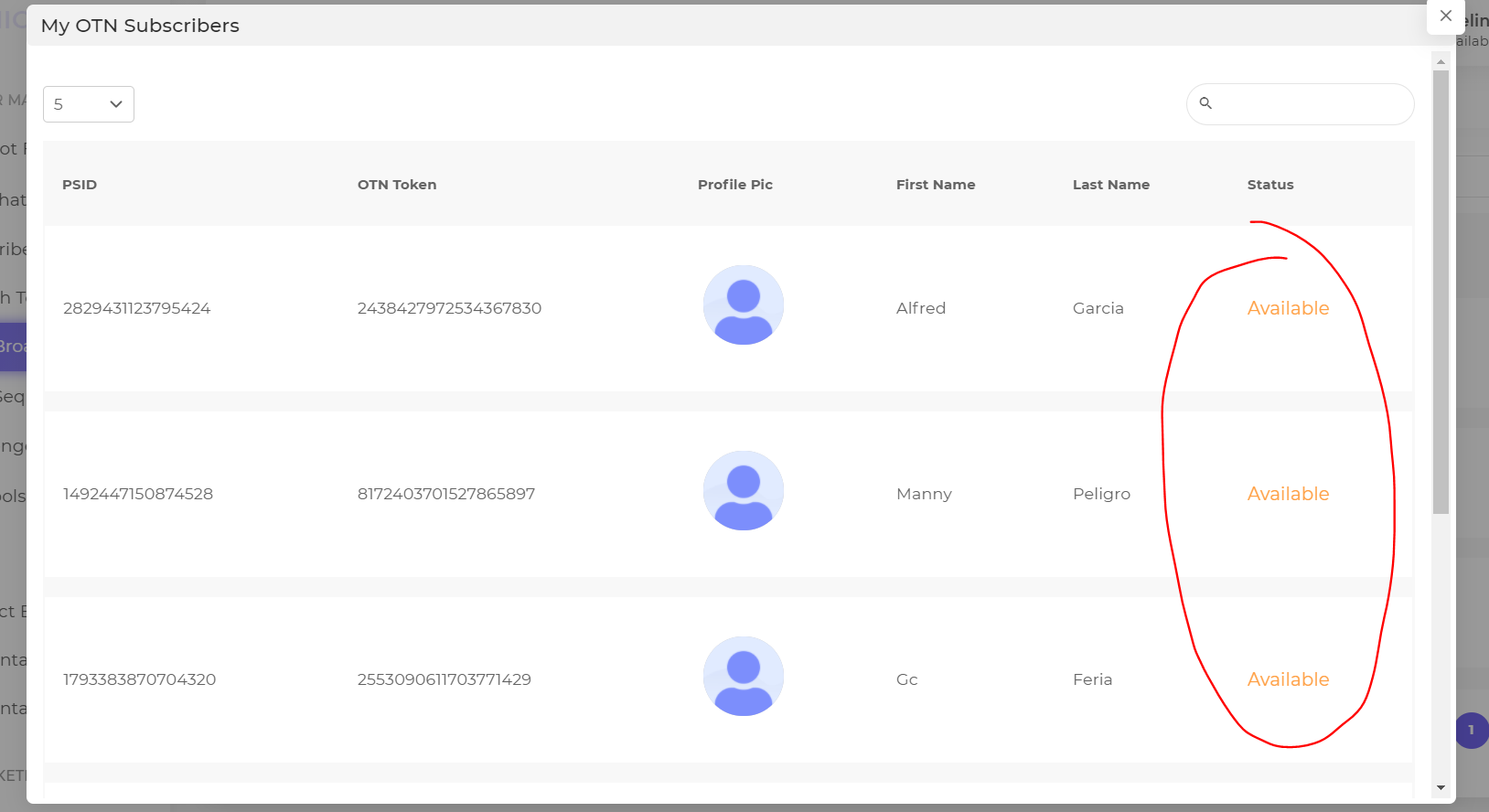
Finally, you can send a Chat Broadcast for your specific OTN Campaign.
Simply create a new Chat broadcast, and configure it as follows:
Choose “Use OTN Token”
Select your OTN campaign
Remove the “Last Interaction Time” rule
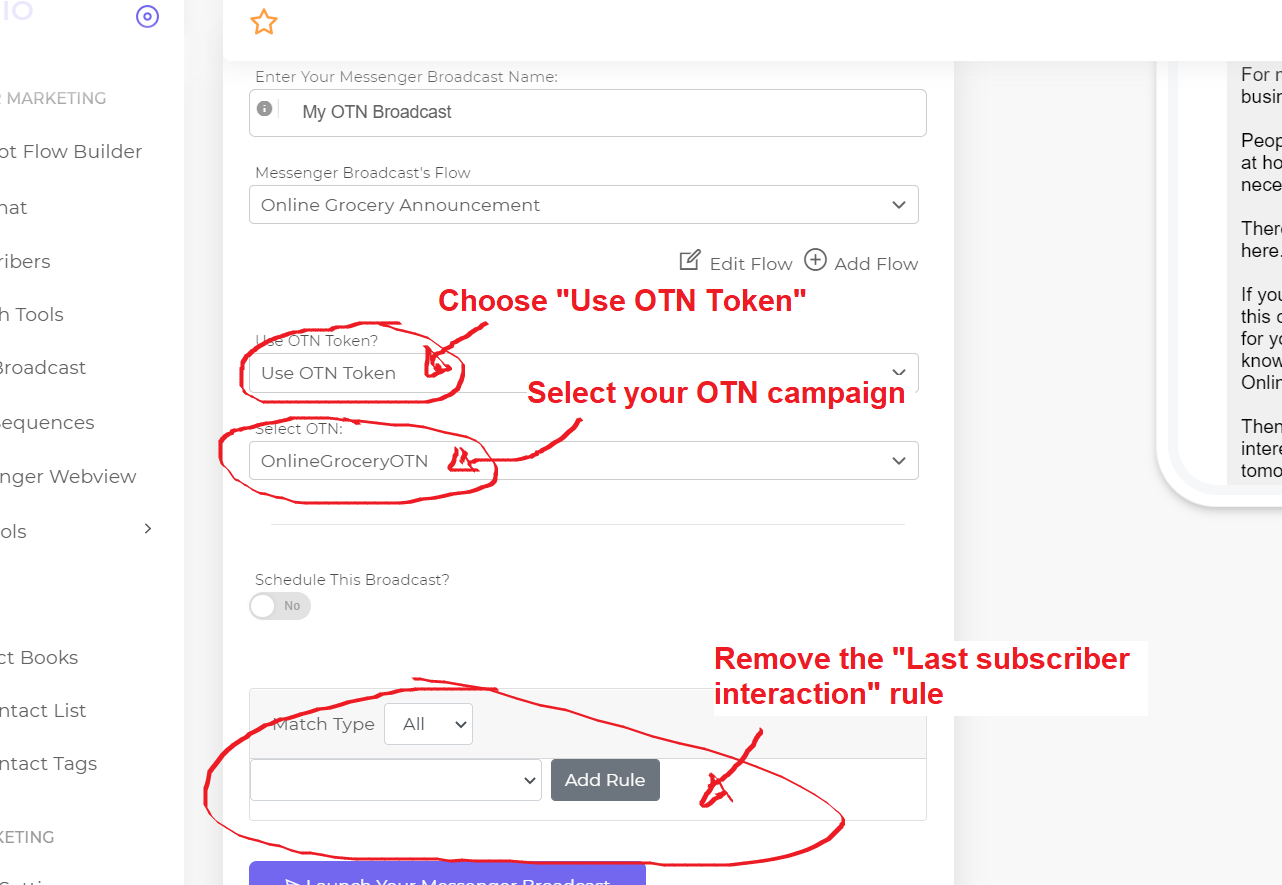
You can see your target subscribers for this Broadcast:
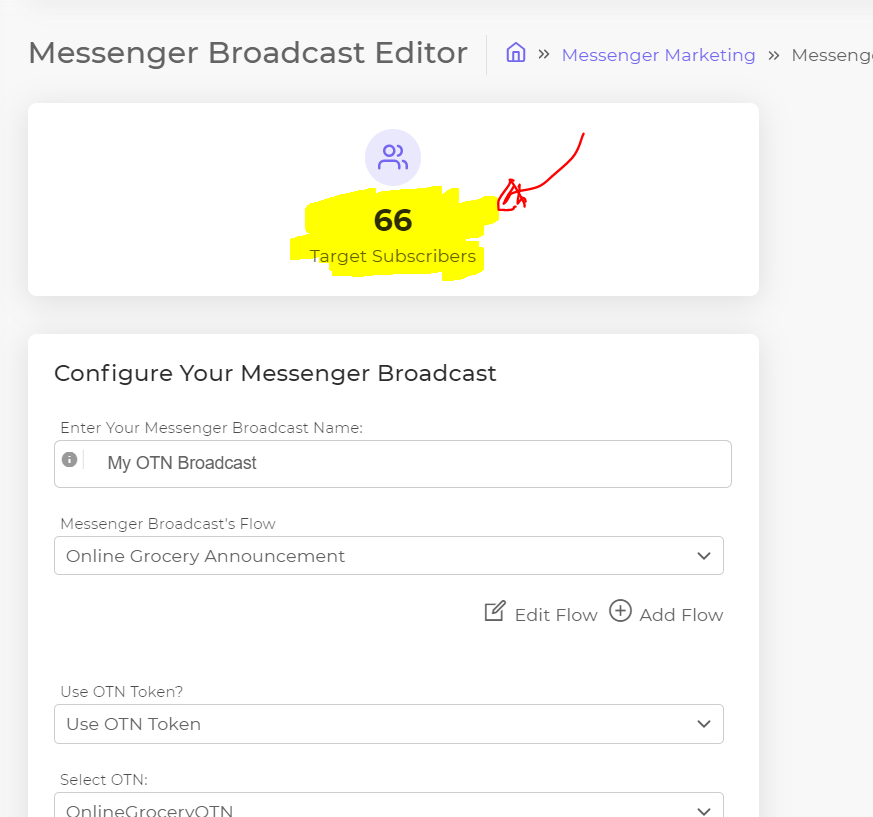
After careful review, send your broadcast.
3. Using Facebook Advertising via Sponsored Message.
Lastly, this is probably the simplest and quickest way to send a promotional message safely to your subscribers.
Simply use Facebook ads.
Invest some money to send your promotion on Messenger.
You would need a Business Manager Account on Facebook for this.
Create one here → https://business.facebook.com/
Once you have a business manager account, you would need to create an advertisement.
Go to your Ads manager → Click “Create” → choose “Messages” as your campaign objective
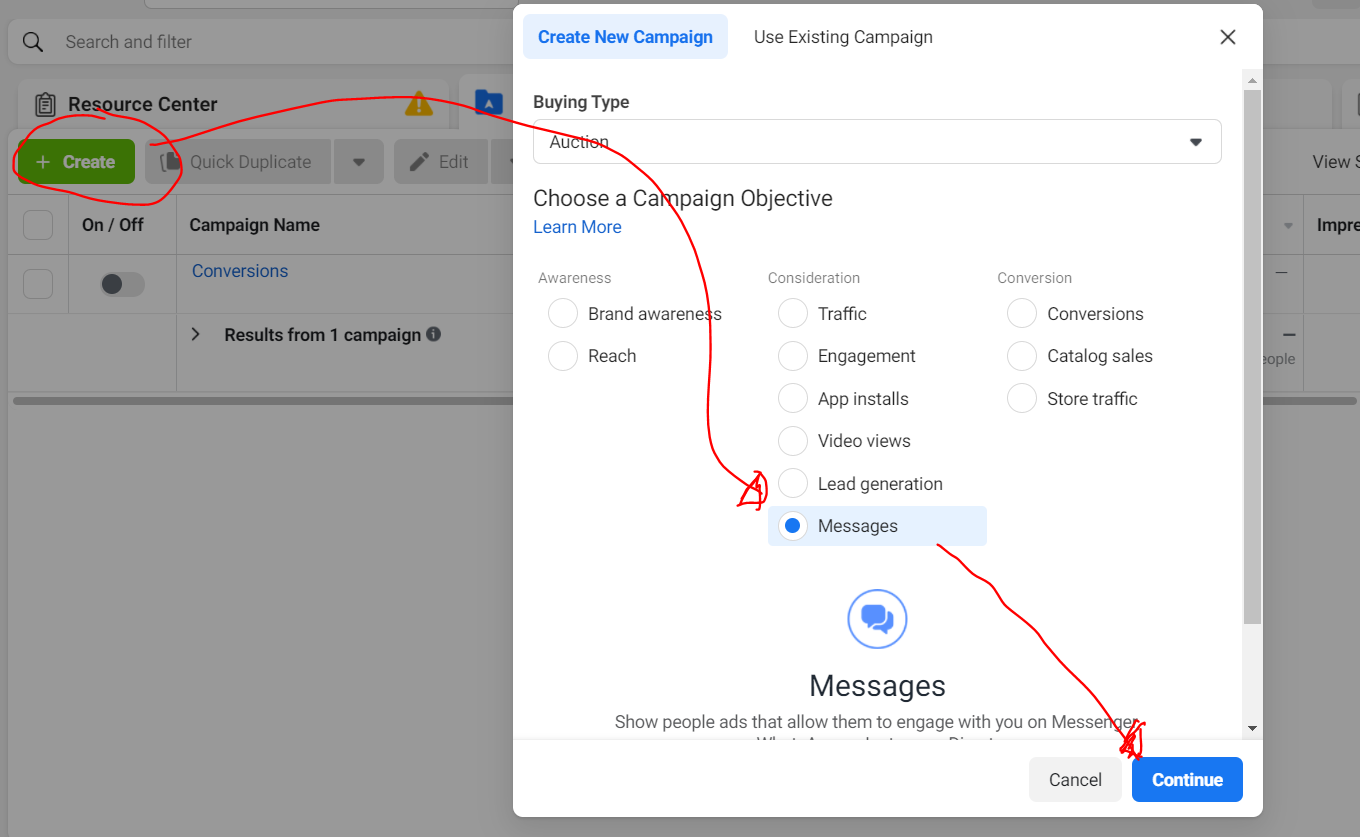
On that Ads destination, choose “Sponsored Message” → then select your page.
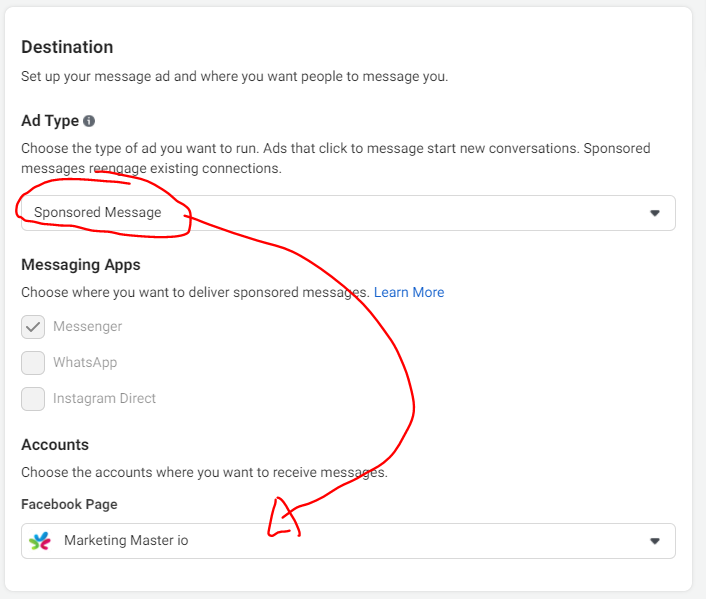
Then you can leave your audience target as is. This will send your paid broadcast message to all subscribers who messaged your page.
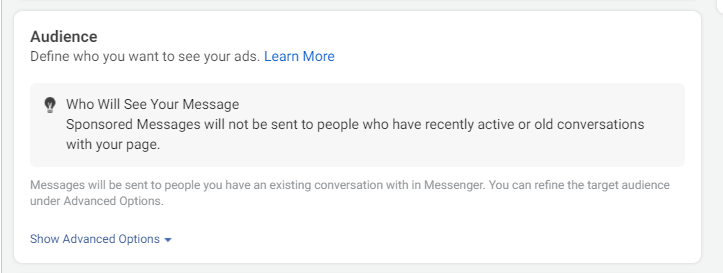
Then compose your message template:
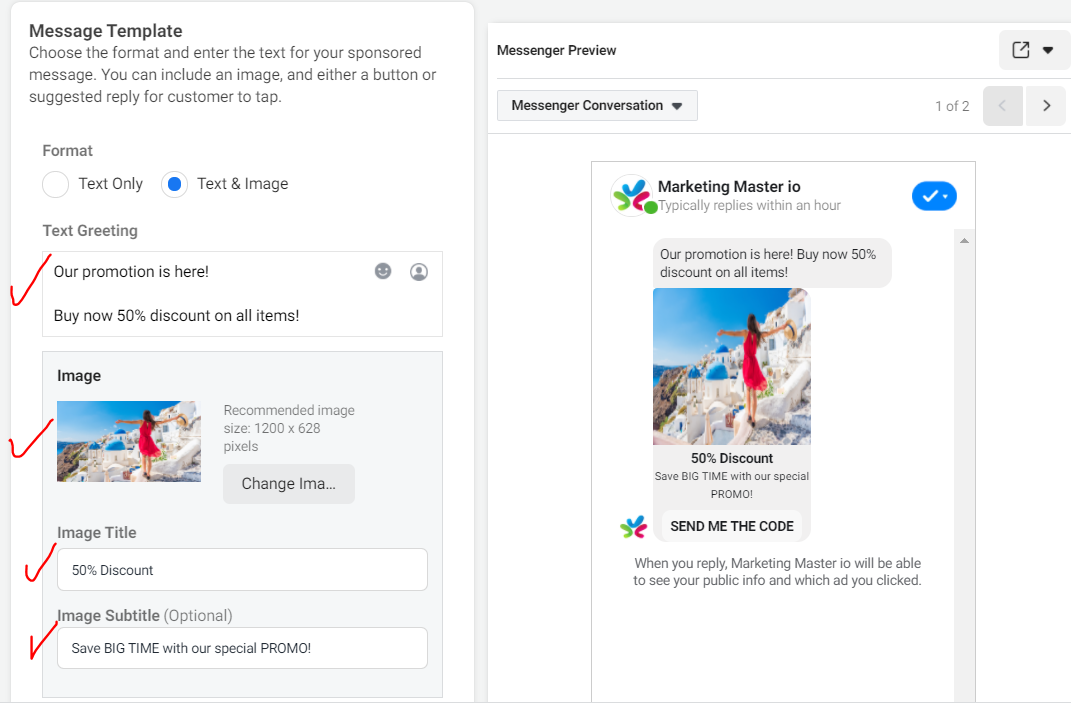
After composing your message, you will then define your buttons or quick reply. For this example, we will use a button.
You can copy the Bot payload from your MMIO flow and then past it on your Message template.
Once a subscriber clicks on your button, they will be redirected to your chosen flow using the flow's bot payload.
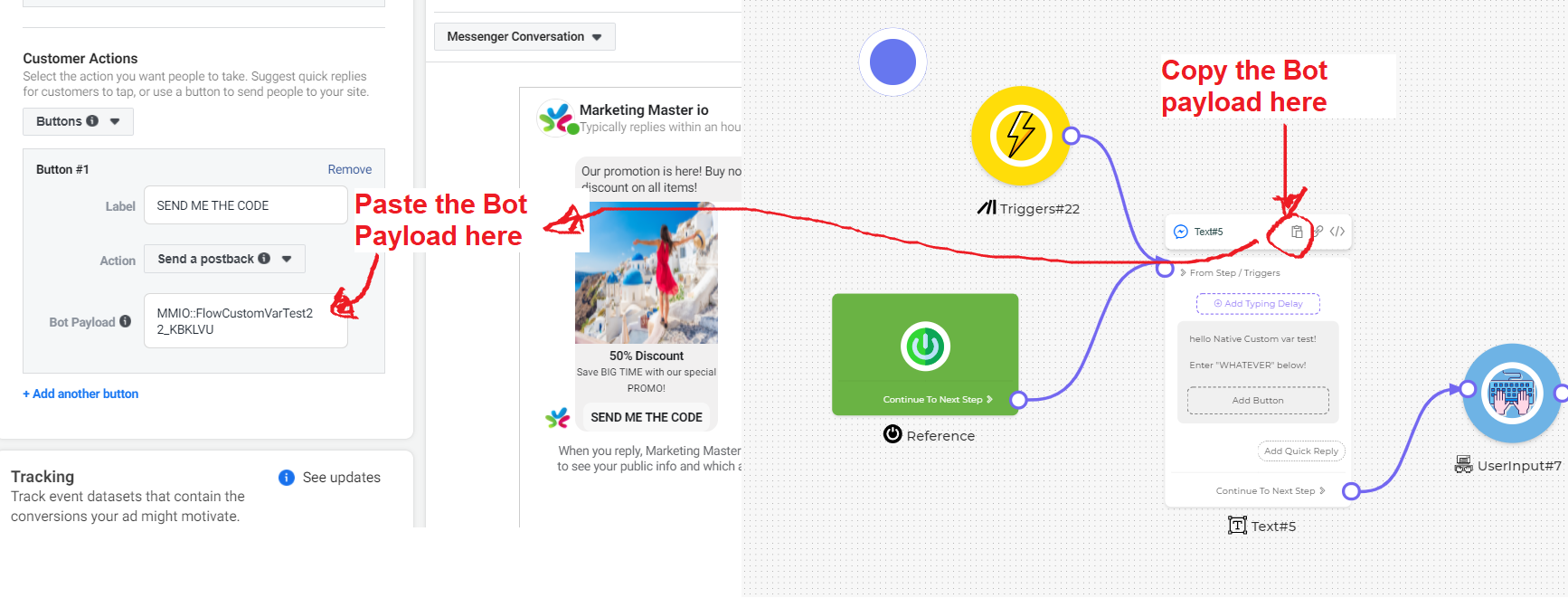
Then finally, click “Publish” to start running your ads.
Conclusion:
It's better safe than sorry.
Messenger designed its policy to prevent abuse.
Online marketers must follow the rules for the safety of our online assets, which is our Facebook page's ability to communicate to our customers.
You are now equipped with the methods to safely send a promotional broadcast.
Go now and these methods!

