You can connect your Flow to Facebook ads using Message Objective and Conversion Objective (Messenger Destination)
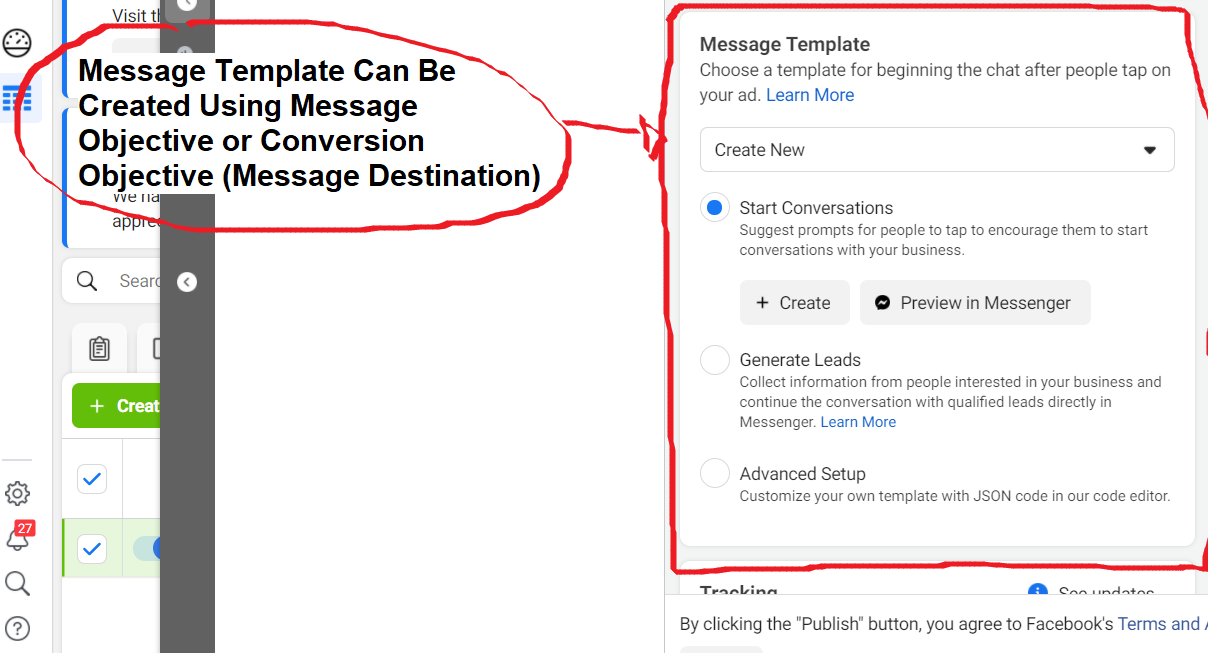
Here are the common ways you can do this:
1. Using Quick Reply and Button (See image below for reference)
Using Quick-reply type → Connect Your Bot → Copy and Paste the Payload here from your Flow's element.
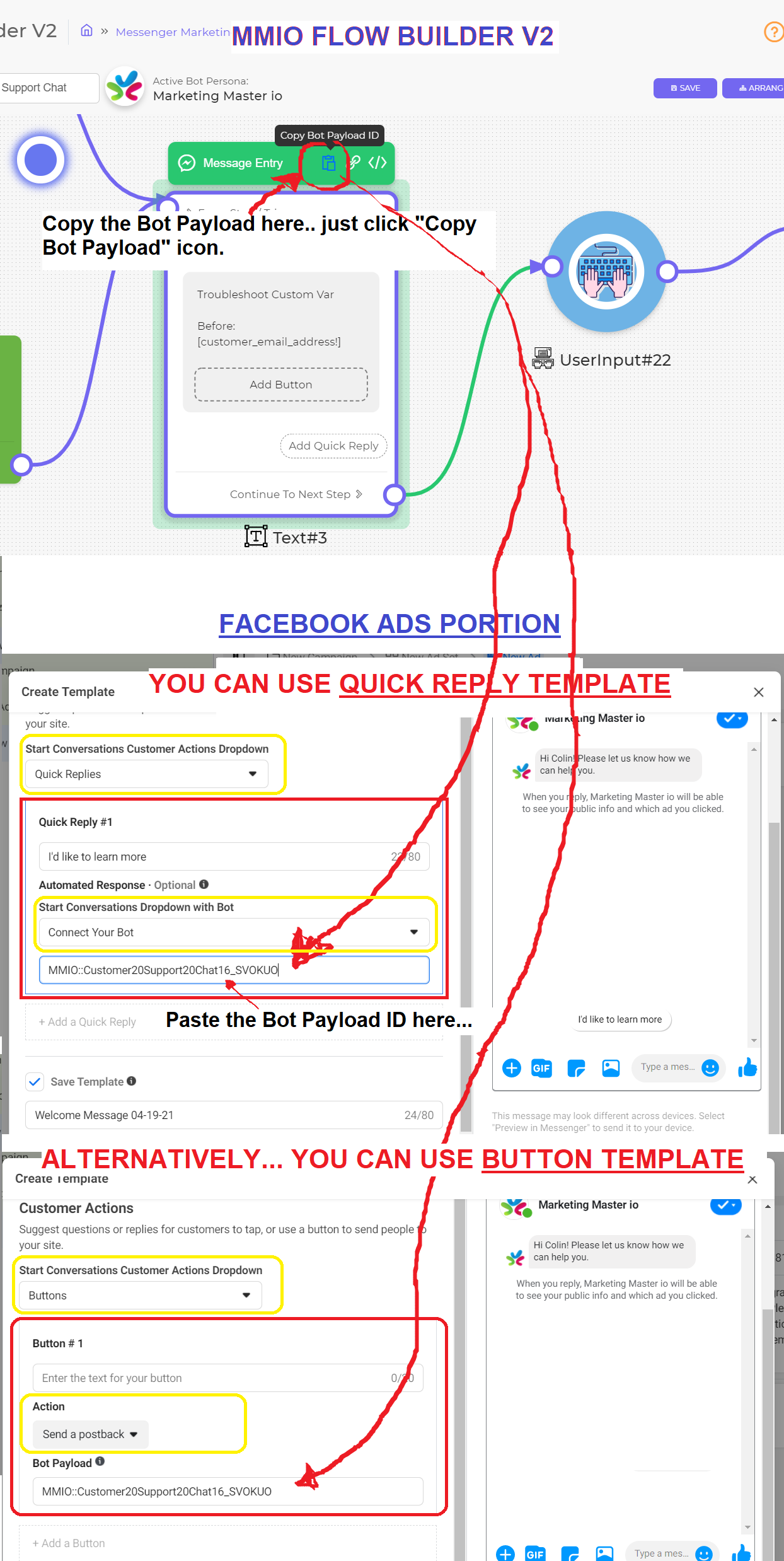
Using Button-type → Send Postback → Copy and Paste the Payload here from your Flow's New Message Set Postback ID.
2. Using JSON Ads (See image below for reference)
Simply go to your Flow → Copy the JSON Code
Paste the JSON code on your Facebook Ads → Message Template → Advanced → replace the default JSON code with the new JSON code you copied from your Flow.
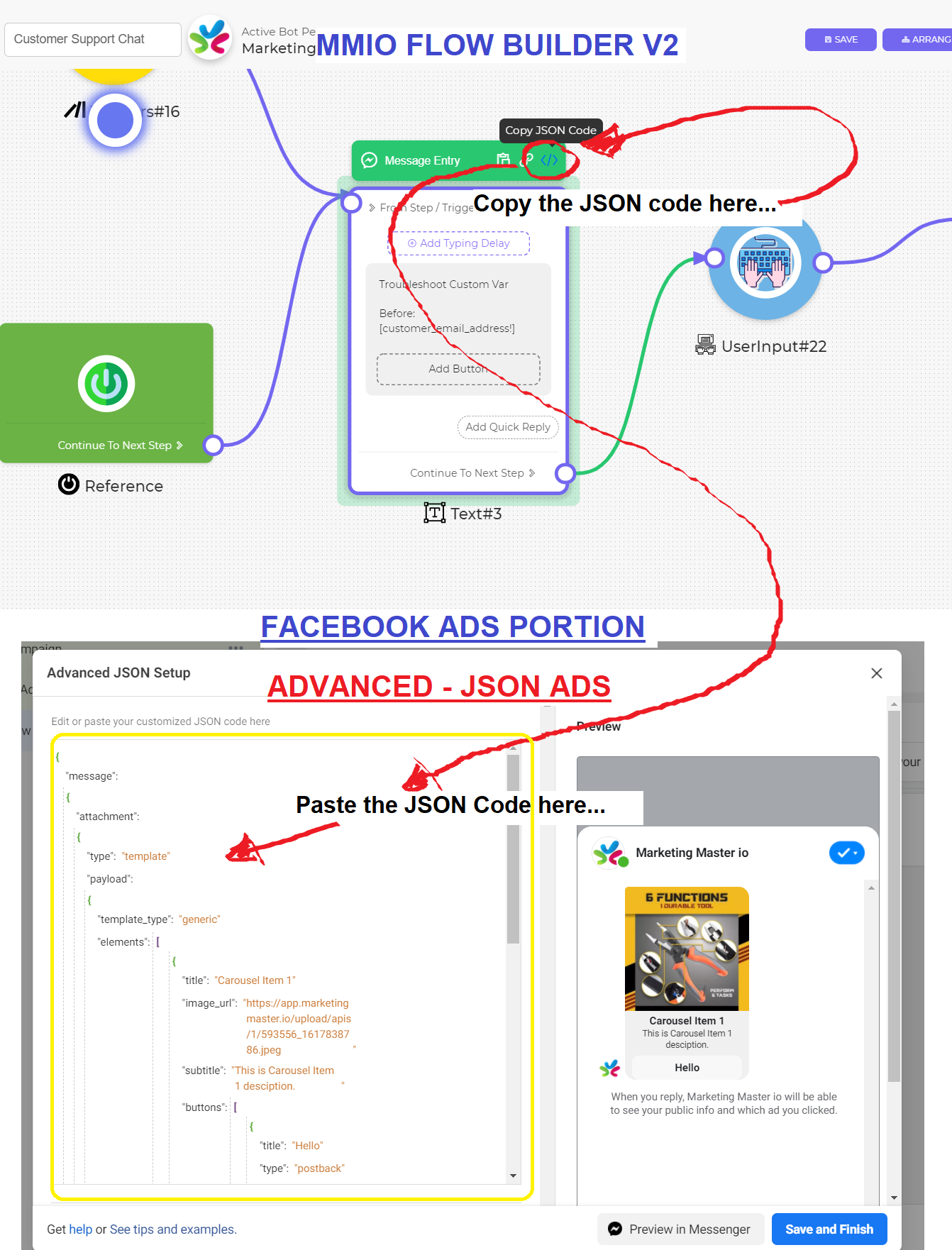
3. Using Frequently Asked Questions and setting-up Keyword Based Autoreply
Simply Create a Keyword trigger on your Flow, then set single or multiple keywords
Copy those keywords and paste them on your Message Template → Frequently Asked Questions
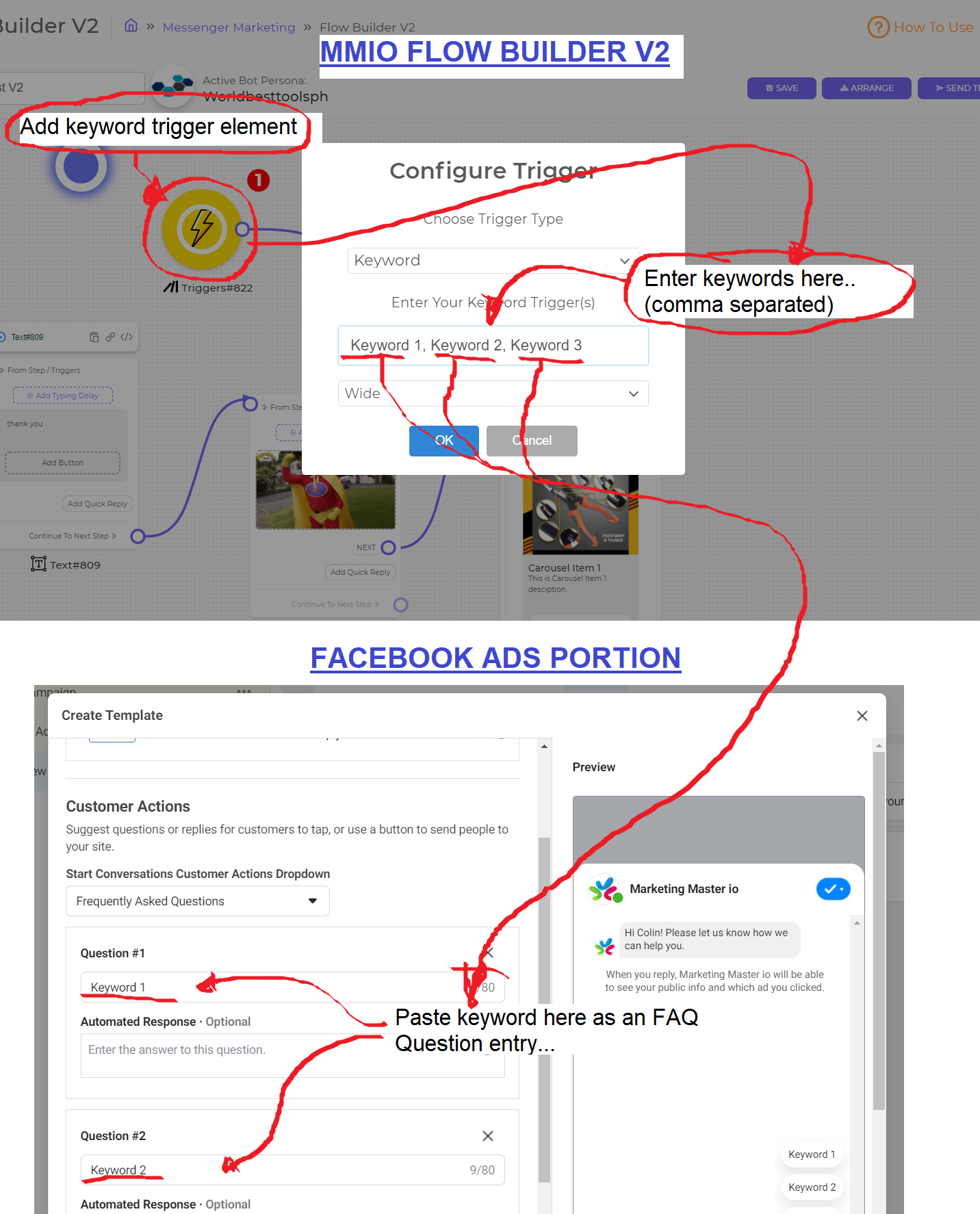
4. You can also connect your Facebook Ads using M.me Link
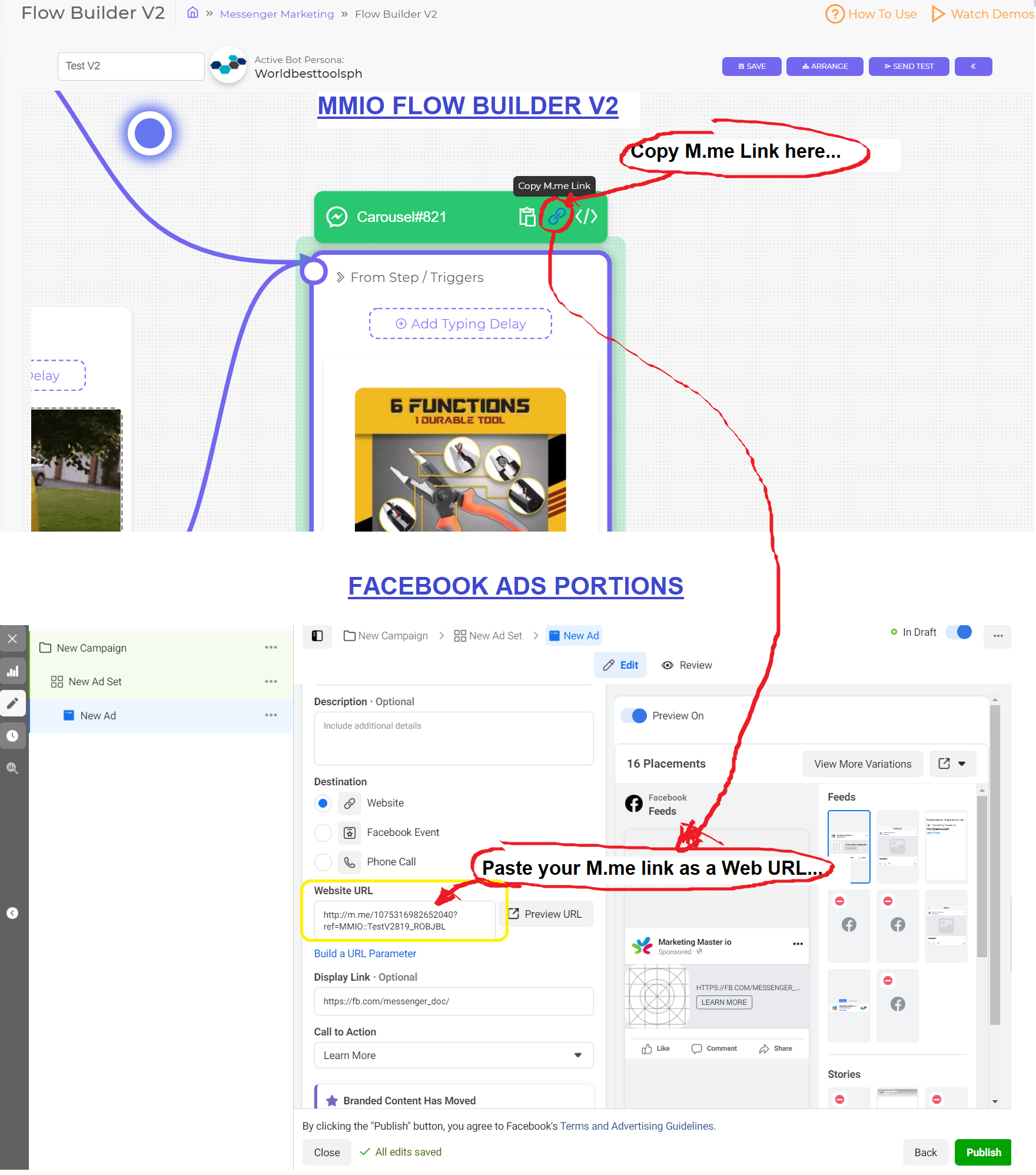
On your MMIO Flow builder v2, Copy the M.me ref link
Use Facebook Ads Conversion Objective, or Website Visits → Paste the M.me ref link on your Facebook Ads creative Call To Action Button destination URL.
5. You can also use the Comment Auto Reply Feature to send your Flow to people who comment on your Flow
As you can see there are many ways you can connect/reference Facebook ads on your Flow
If you need help on any of these, please let us know and we will gladly assist you

