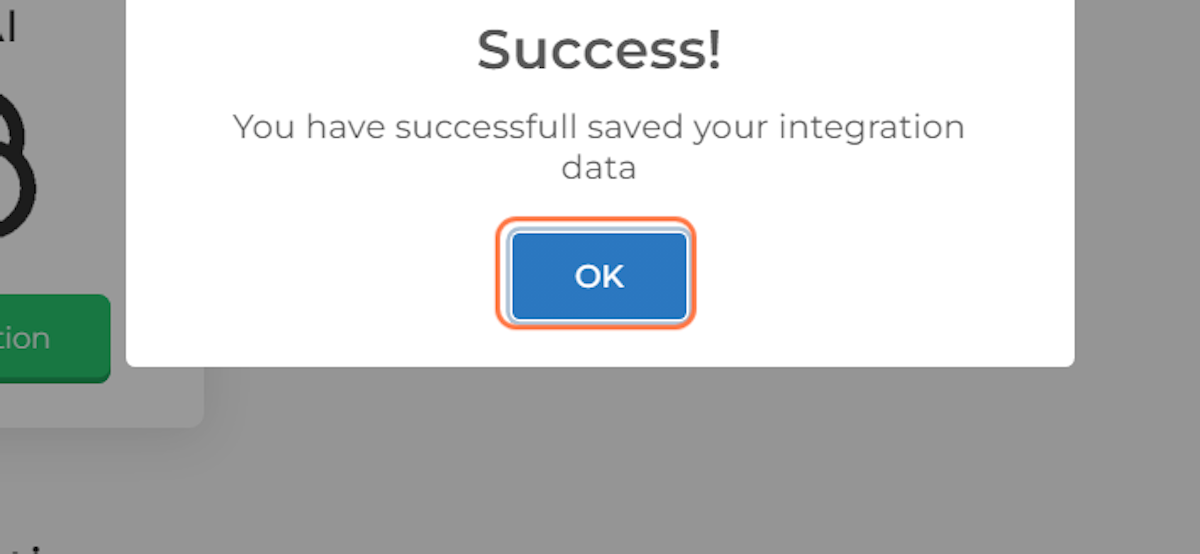Are you tired of manually responding to customer inquiries and concerns? Do you want to improve your customer service and engagement but don't have the resources to hire a full-time team? Look no further than Marketing Master IO's OpenAI Embedding integration.
With MMIO's new feature, you can easily integrate A.I. into your chatbot and other automation to accurately answer your customer's questions and concerns. The OpenAI Embedding integration uses cutting-edge technology to understand the context of your customer's messages and provide accurate responses in real-time.
Not only will this save you time and resources, but it will also improve your customer satisfaction and loyalty. Your customers will appreciate the fast and accurate responses they receive, which can lead to increased sales and revenue for your business.
Marketing Master IO is already a powerful online marketing software, and with the addition of the OpenAI Embedding integration, it's never been easier to create marketing automation that truly engages with your customers. Don't miss out on the opportunity to take your customer service to the next level with the power of A.I. integrated with MMIO. Sign up today and experience the benefits for yourself.
1. Go to Overview - OpenAI API
2. Click on your Account Setting
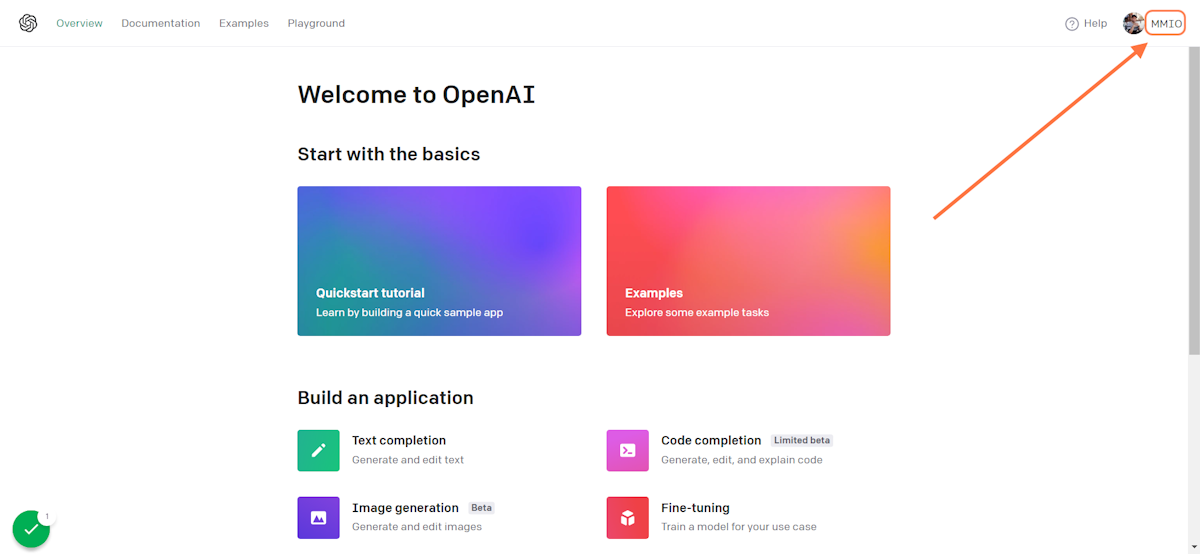
3. Click on View API keys
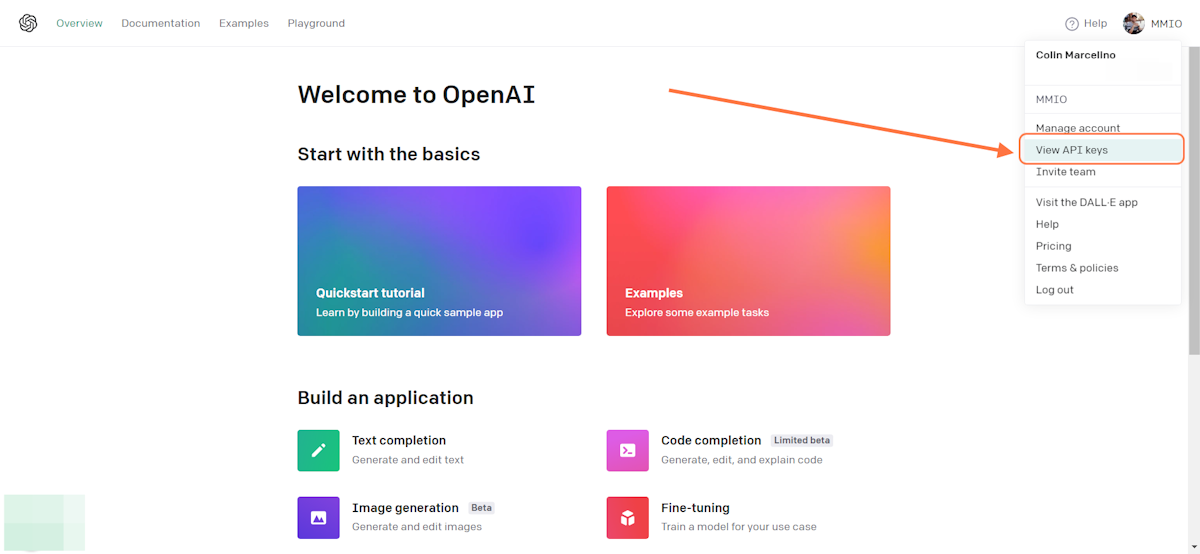
4. Click on Create new secret key
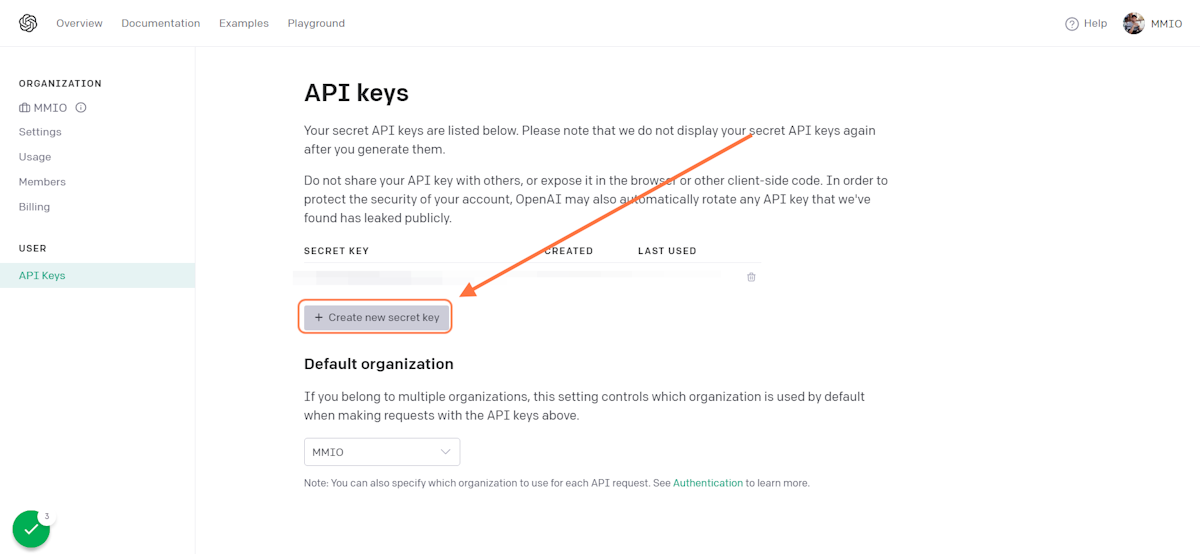
5. Click on Copy
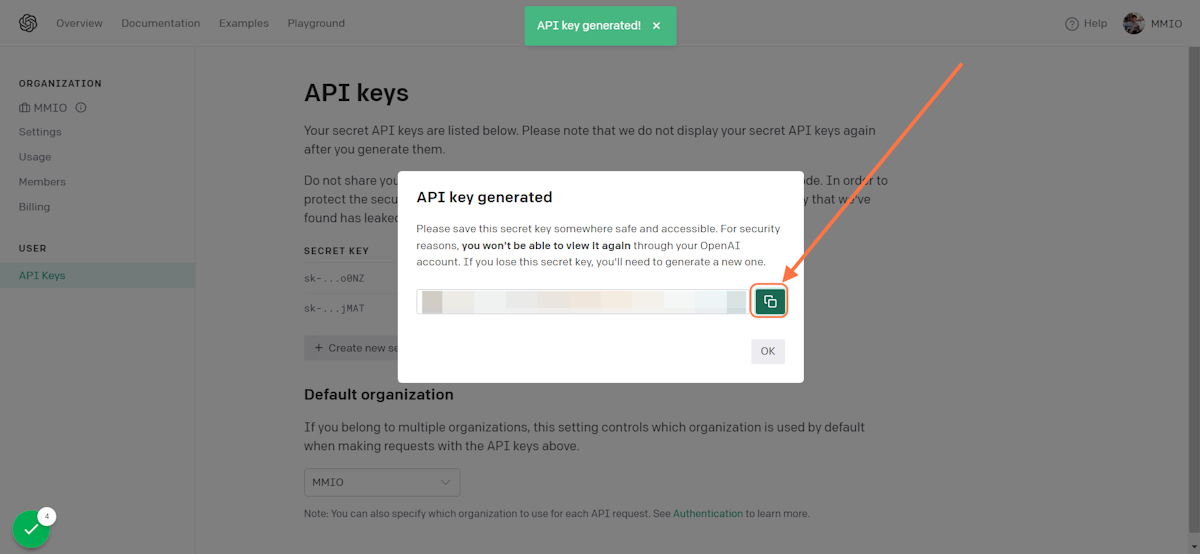
6. Go to Marketing Master IO dashboard
7. Click on Integrations
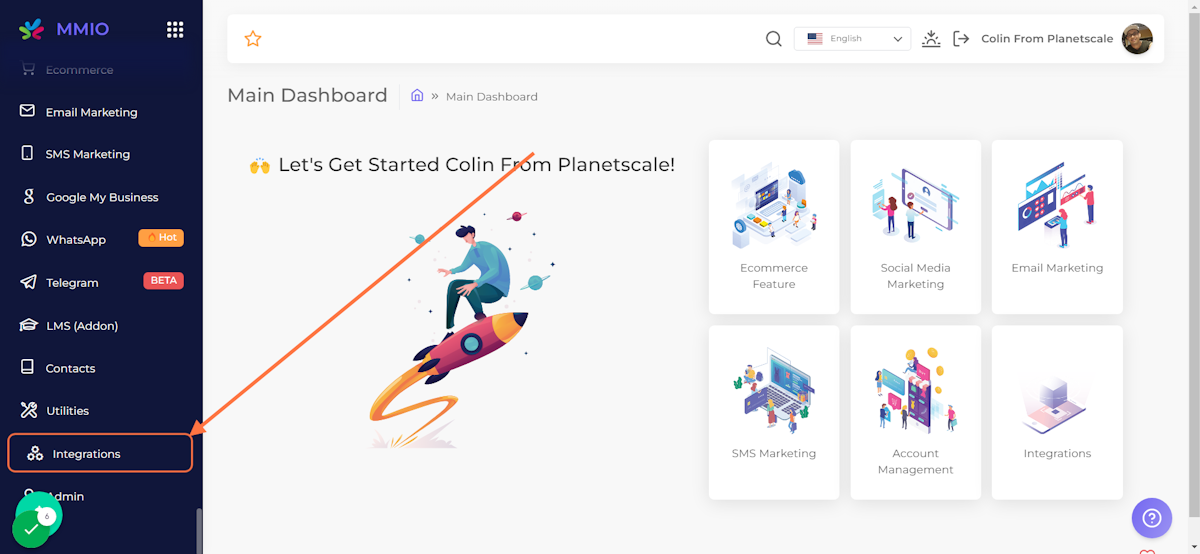
8. Find OpenAI integration and Click on Connect
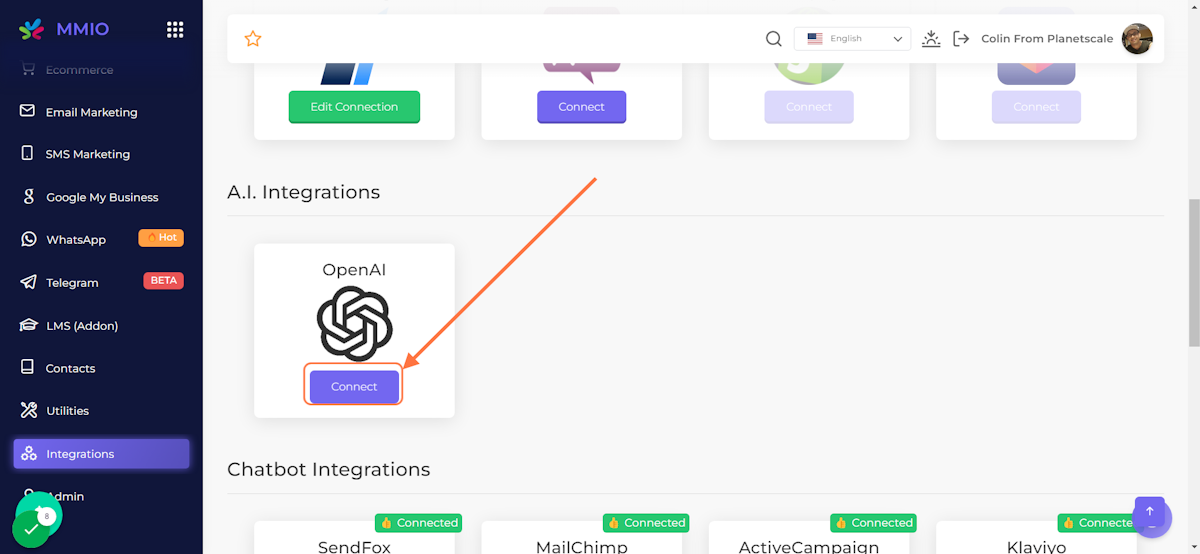
9. Paste input
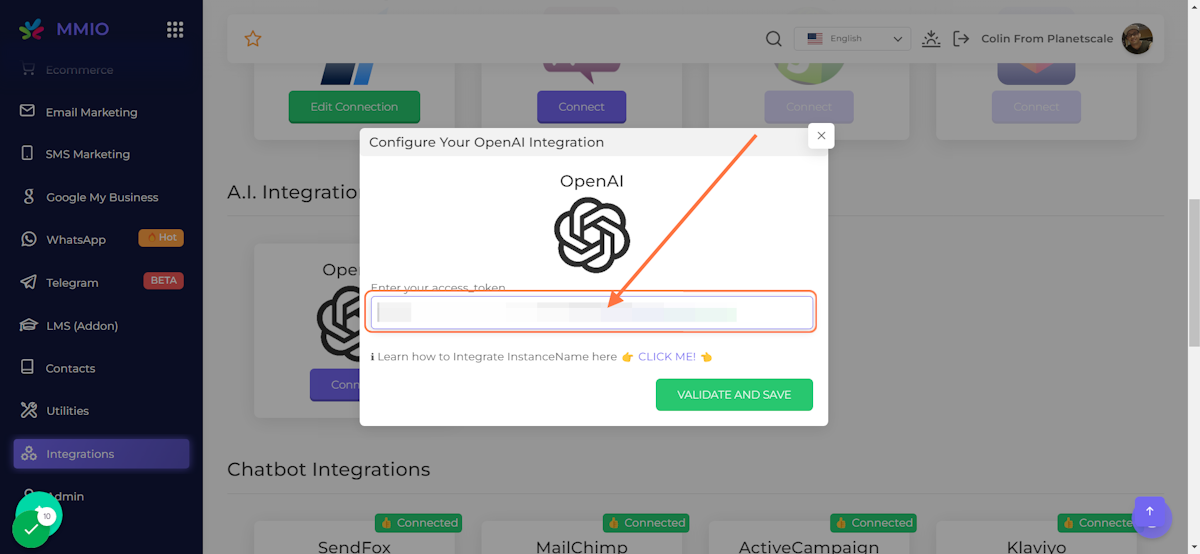
10. Click on VALIDATE AND SAVE
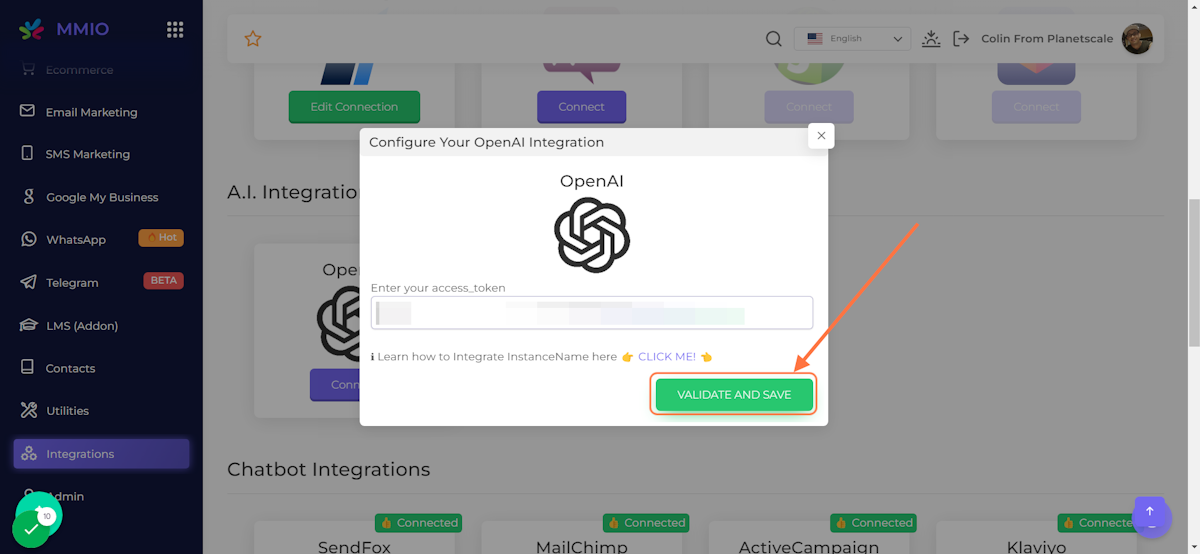
11. Click on OK